This page goes over the step-by-step instructions on how to request a temporary ID to start the trial of the JSDesktop application. Remember this is the beginning of improving your market state awareness. It is not a new tactic to add to your method, it is a fact foundation to support it.
STEP 1. Submit Request Form
If you have not done so already please click HERE to submit a trial request form. If you have already done so there is no need to do it again. Go to STEP 2.
STEP 2. Receive Temporary Login
After you request a trial you should receive an Welcome E-mail Response like the one below within 24-hours that includes your temporary login. Please be sure to monitor your junk mail and clutter folders during this time period.
- If you do not receive an E-mail response, please contact info@jsservices.com to inform us that you did not receive your temporary login credentials.
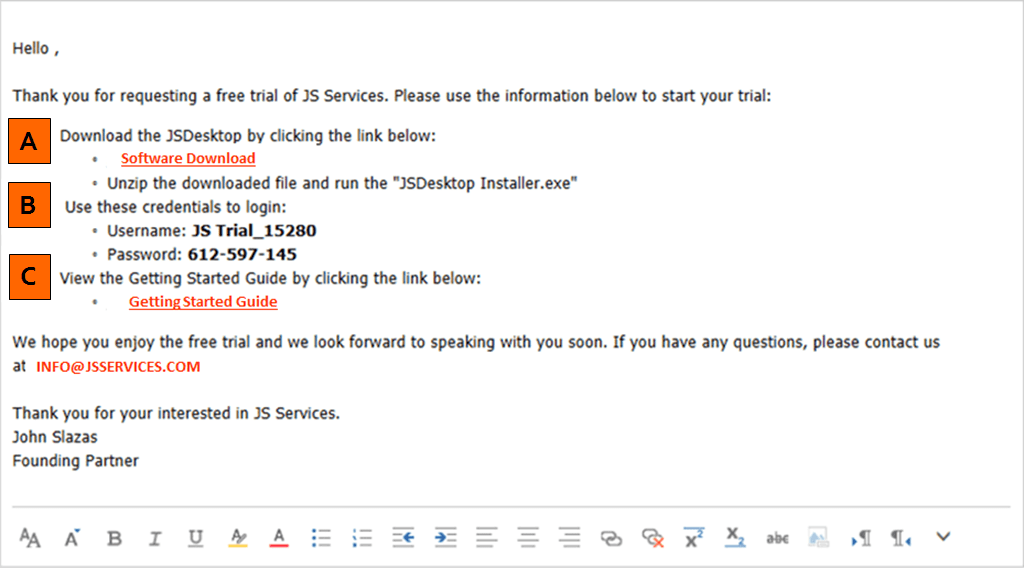
Welcome E-mail Response Example
The Welcome E-mail contains the following information:
A. Download Link – Use the link to download the software.
B. Temporary Login – Enter the Username and Password credentials at the login prompt.
C. Getting Started tutorials – Review Getting Started and Analytics sections on the website.
STEP 3. Schedule a Demonstration
If you prefer to have a member of our staff walk you thought the installation and show you how our applications and analytics work together to implement a structured approach to trading, just submit a meeting request to schedule our white glove treatment.

