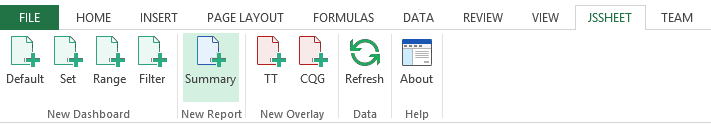Flexible Workflow
It is very easy to get started with the JSSheet Excel Add-In. It was designed to quickly generate new spreadsheets using a set of predefined templates that can be customized later with the same powerful parameters used by JSGet. The ribbon interface presents several types of temples to easily create new spreadsheets. Once created the spreadsheets can then be further customized to display the required data. Spreadsheets created by any of our other applications can be opened, updated and modified for analysis by JSSheet making it a very powerful tool.
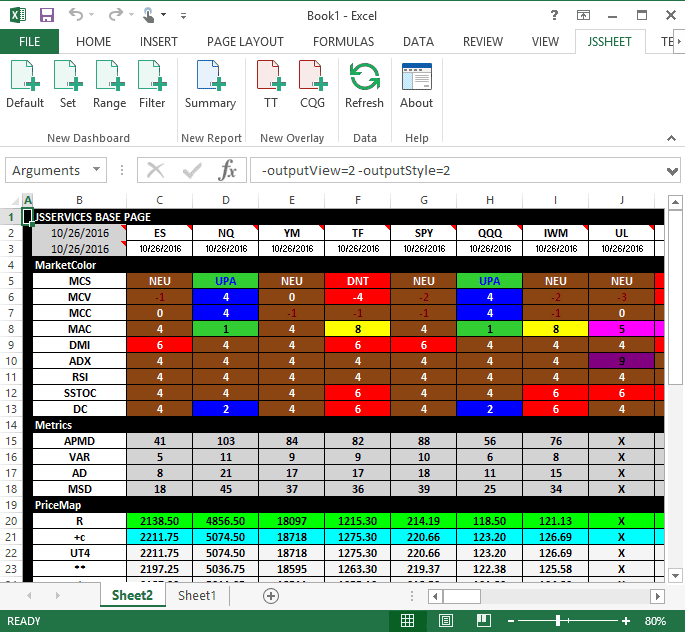
JSSheet Spreadsheet Example
Simple Transition
An important feature of JSSheet is its ability to use the same command line parameters as our other applications to generate new spreadsheet files. By using the same parameters the transition from a development to a production environment is greatly simplified. When development in Excel is completed and the transition to an automated production environment needs to be made, the parameter list used in the JSSheet spreadsheet just need to be copied to a JSGet script and scheduled to run automatically.
![]()
JSSheet Input Parameters
System Requirements
To run JSSheet reliability on your PC it must meet the following minimum requirements:
| Processor | 1 Gigahertz (GHz) or faster x86-bit or x64-bit processor |
| Memory | 4 Gigabyte (GB) RAM |
| Hard Disk | 3.0 GB available disk space |
| Display | DirectX 10 graphics card with hardware acceleration |
| Operating System | Windows 7 Service Pack 1 or above |
| .NET Version | .NET Framework 4.5 or above |
| Microsoft Office | 2010 or above |
![]()