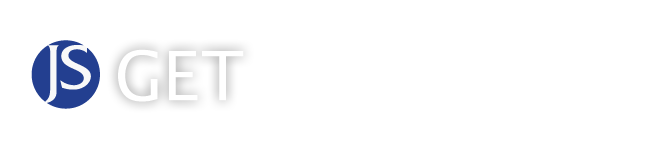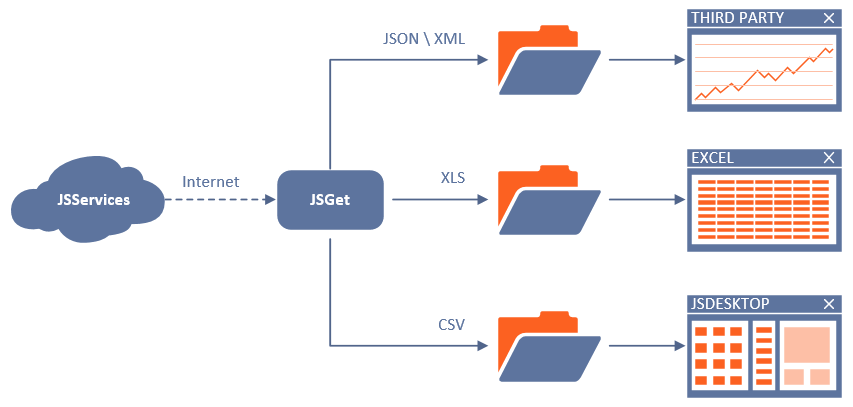Powerful Options
JSGet offers a robust set of powerful command-line parameters that provide a wide range of options for downloading specific data and saving it in several industry standard formats to fit specific client needs. The general synopsis of the JSGet command-line interface and several key options are highlighted below:
| c:\>jsget -argument -argument=value -argument=value1,value2 ..... |
Help Information. A full list of available parameters can be obtained with the -help parameter.
| c:\>jsget -help |
Secure Login. Login credentials are encrypted and saved in the registry not specified as parameters.
| c:\>jsget -credentialSet |
Market Selection. Specific markets can included or excluded from the downloaded data.
| c:\>jsget -symbolShow=ES,NQ,YM -symbolHide=NQ |
Date Range. Specific number of past days or a specific date range of data can be selected.
| c:\>jsget -dateRange=3 |
| c:\>jsget -dateLatest=01/05/2016 -dateOldest=01/03/2016 |
Many more advanced options such as: script friendly silent mode, pause after execution, data file indentation, style and layout modifications are also available. All the options and their parameters are fully described in the integrated help information.
Standard Output
To ensure interoperability with any third-party system JSGet can save its data in the following industry standard formats:
- XML – Extensible Markup Language
- JSON – Java Script Object Notation
- XLS – Microsoft Excel Spreadsheet
- CSV – Comma Separated Values
The output file type, name, and location are all configured using several parameters of the JSGet command-line interface. The example, the input parameters below would generate two files name JSData.xml and JSData.json in the users My Documents directory. The sample content of both data files is also provided as PDF documents.
| c:\>jsget -outputType=xml,json -outputFilename=JSData -outputDirectory=%DOCUMENTS% |
JSGet XML Output Sample
JSGet JSON Output Sample
Scripted or Scheduled
To make downloading of our JSAnalytics data as easy and convenient as possible in large complex environments the JSGet utility can be embedded in system scripts and scheduled to run automatically. Included with every installation of JSGet are sample files that can be used as templates that show how JSGet can be scripted and a Windows Scheduler configuration file which can be directly imported to easily setup automated daily JSAnalytics data downloads.
System Requirements
To run JSGet reliability on your system it must meet the following minimum requirements:
| Processor | 1 Gigahertz (GHz) or faster x86-bit or x64-bit processor |
| Memory | 2 Gigabyte (GB) RAM |
| Hard Disk | 100 MB available disk space |
| Display | DirectX 10 graphics card |
| Operating System | Windows 7 Service Pack 1 or above |
| .NET Version | .NET Framework 4.5 or above |
| Microsoft Office | 2010 or above |
![]()